Slideshow for relatives and friends
Do you want to make an original, free and touching gift in 5 minutes? Slideshow from vivid memories will please, touch and remain forever! The article will teach you how to create professional videos from photos in a few minutes.
How to create a slideshow
To create a slideshow, you do not need to download special programs and take training courses. It’s simple and most importantly – it’s free! Let’s take wedding photos as an example. You can have any other occasion (Birthday, Anniversary, New Year, etc.).
First, choose the design that you like best. Click on the arrows, turn on the music. After you have decided on the design, press on the “Create Video” button.
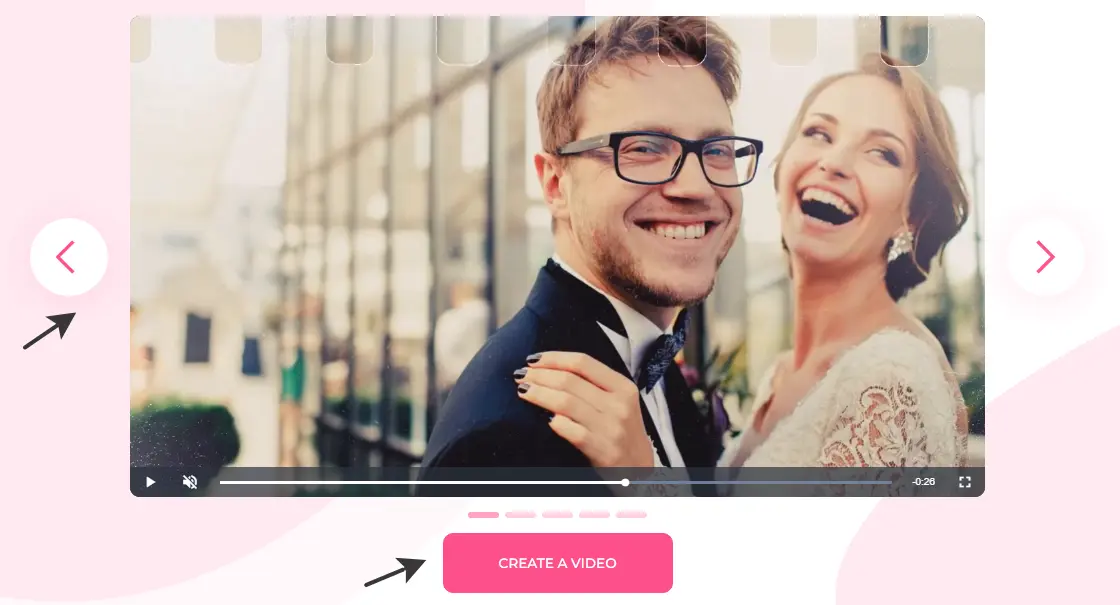
01
Upload from 10 photos (or videos). The more images you add, the more effective the result will be.
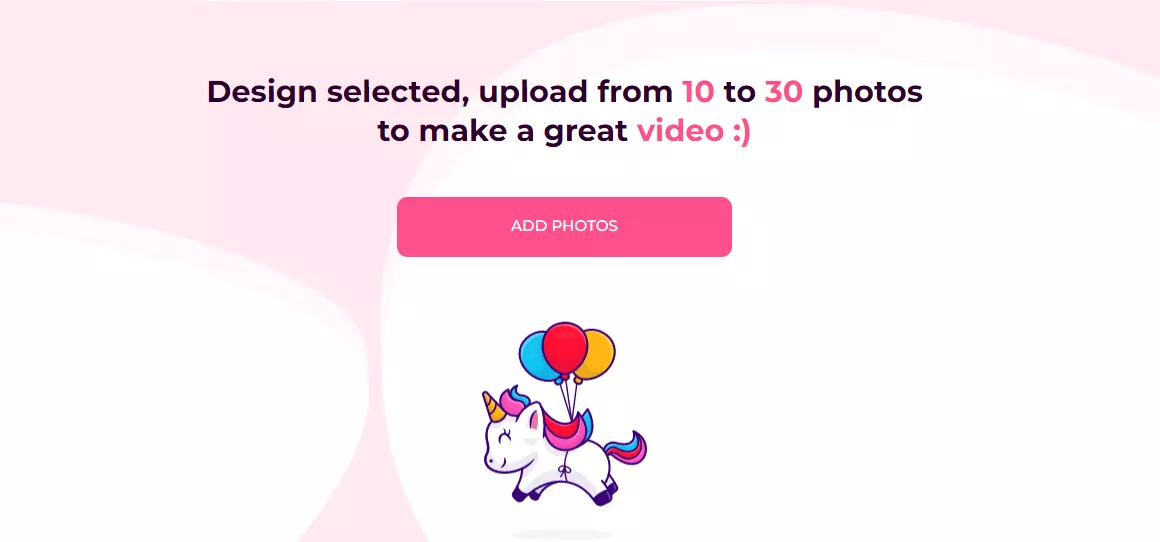
02
Optionally, add your text by clicking on any uploaded photo. Press “done”. Please note that you have the ability to crop, rotate or delete photos – easily and simply.
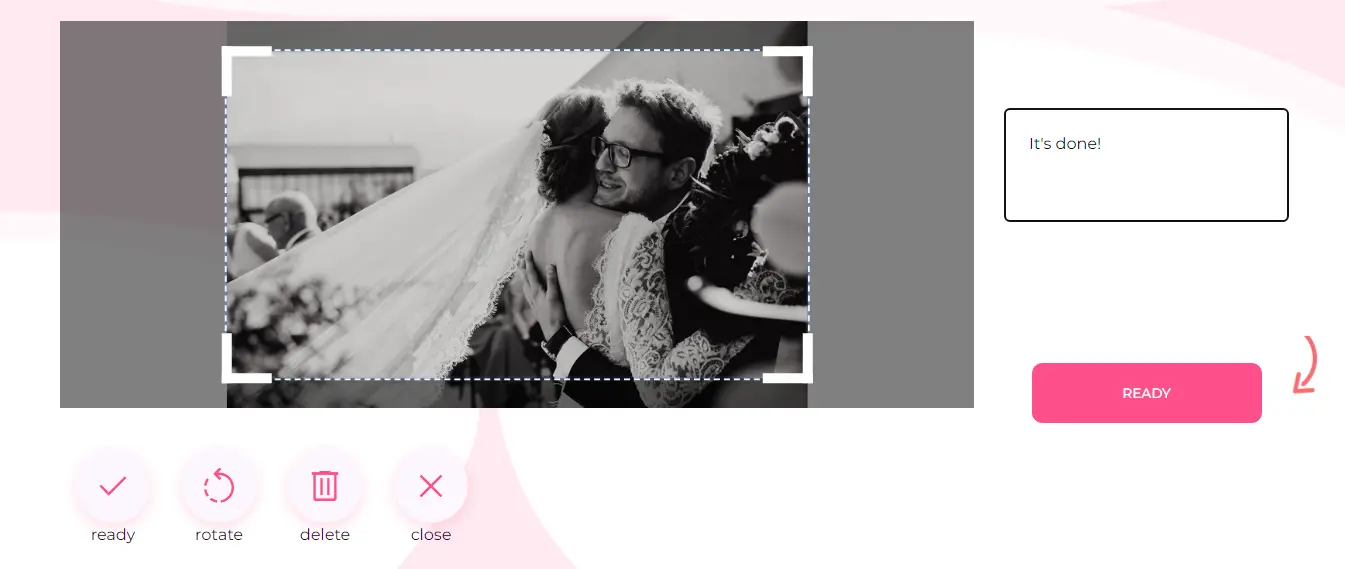
03
The hardest part is over. Photos uploaded, just a couple of clicks left…
How to download slideshow
The next step is choosing a tariff. You can make a free video, or with more serious effects and complex processing.
P.S. We recommend using paid design for the important events.
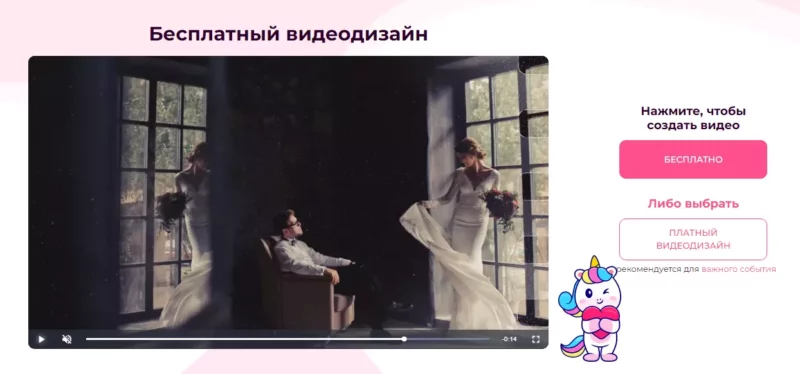
01
Don’t forget to write your e-mail correctly, otherwise the file will be sent to the wrong address.
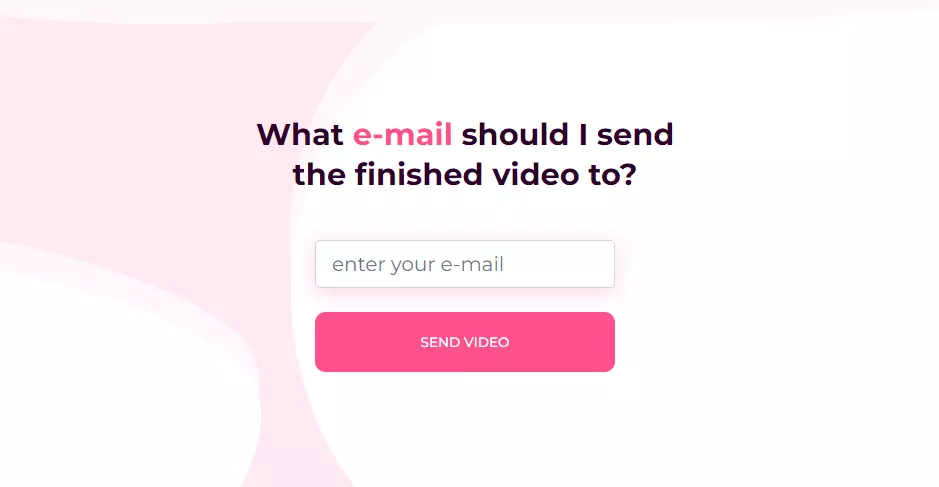
02
Please check your email after submitting your order. Sometimes the letter ends up in the “mailing lists” or “spam”. Press on “my video” to find out when it will be ready 🙂 If you are in a hurry, you can pay for the acceleration (99 rubles) and the order will be processed out of turn in 1 hour. instead of the standard 10-12 hours.
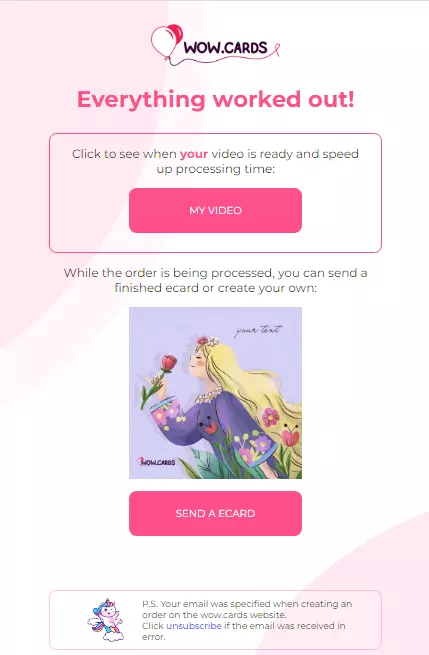
03
You will receive the next email when the present is ready. Follow the link and enjoy. If the images were not cropped correctly, try repeating the order and clicking on the desired photo after uploading (in the editing window).
If you have an important event and can afford to pay, choose the paid version. Want to download a free one (with simpler effects)? There is a “click on me” button waiting for you. If you wish, you can replace the music (or upload your own). Your beautiful slideshow is downloading.
Happy viewing!
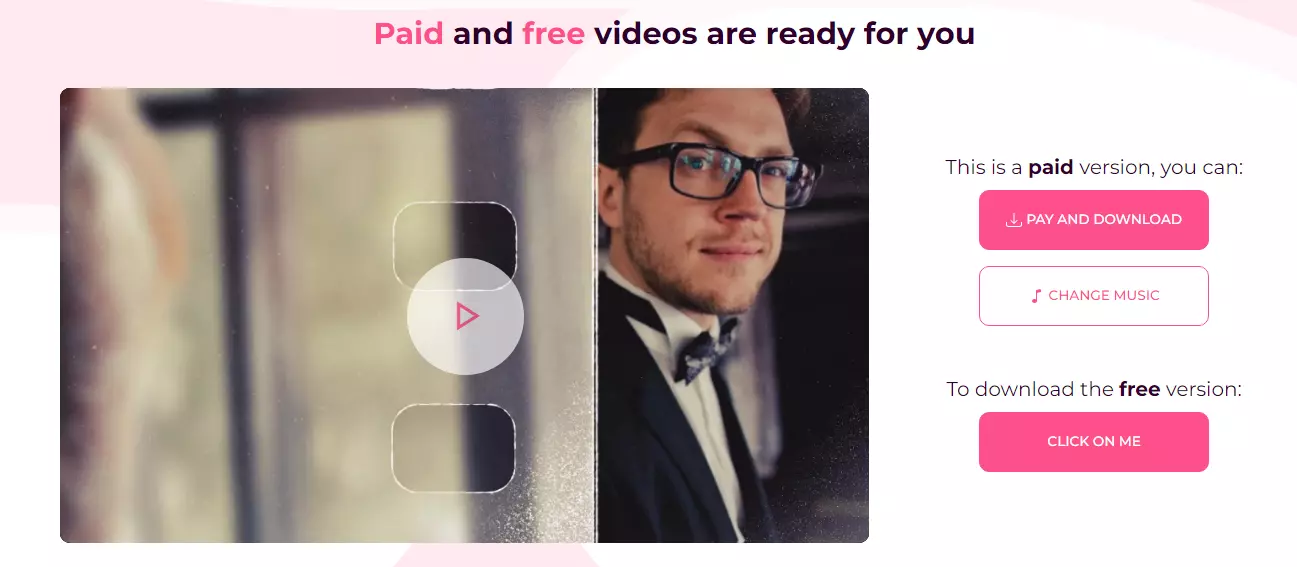
04
Give your loved ones pleasant emotions in the form of a slideshow.
Don’t forget to bookmark and befriend us on social media! 🙂




